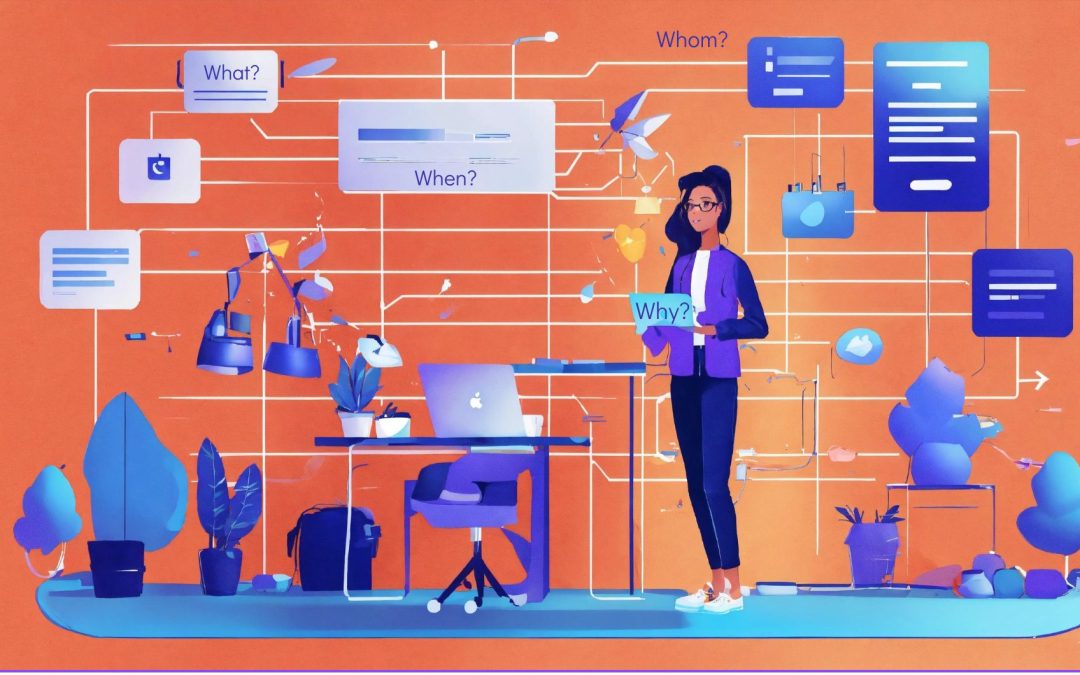Starting out in project management, especially transitioning from an HR background, has been quite a journey. When I began my career at Orange Data Tech, diving into project management, I had no idea I would find myself navigating the complex world of creating user stories—a critical part of the development process. After 1.5 years of learning, earning certificates, and gaining valuable experiences, I’m eager to share insights on crafting effective user stories—an essential skill for any project or product manager aiming to create valuable and user-friendly products.
From HR to PM: My Unexpected Path
Before we dive into the details of writing user stories, let me share my early days. Transitioning from HR to project management felt like deciphering a map in a foreign language. However, focusing on processes, taking ownership of my work, and enhancing my leadership skills helped me navigate this new terrain. Just like in HR, understanding people—their needs, motivations, and challenges—is crucial in project management. And what better way to capture this understanding than through user stories?

Understanding User Stories: The Basics
User stories are the fundamental blocks of agile development. They are short, clear statements written from the perspective of the end user: “As a [persona], I want to [action] so that [desired outcome].” This structure keeps the focus on the user and their needs. But writing a good user story involves empathy, research, and a deep understanding of both the user and the problem at hand.
Why User Stories are Important
Imagine baking a cake without knowing who will eat it—whether it’s a chocolate-loving child or an adult preferring sugar-free treats. Similarly, creating a product without understanding the user can lead to significant challenges. User stories help align the development team with the user’s needs, ensuring that the final product is functional, valuable, and user-friendly.
Personal Experience: My First Encounter with User Stories
During a recent project, I managed the development of a web application for complex financial calculations—a lifesaver for employers. However, I had limited knowledge of these calculations. So, I embarked on extensive research, diving into financial rules and regulations. To craft relevant user stories, I needed to understand not only the calculations but also the user’s perspective. Why did they need this application? How would it benefit them? What value would it bring to their work?
Key Elements of Effective User Stories
From my journey, I identified key elements for crafting effective user stories:
1. Research and Understanding: Understand the user’s world. Research their needs, challenges, and workflows.
2. Clear and Specific: Articulate the user’s need in a way that developers can easily grasp and act upon.
3. Realistic Goals with Ambition: Set achievable yet challenging goals, inspiring innovation without unrealistic expectations.
4. Acceptance Criteria: Define conditions that a user story must meet to be considered complete, ensuring it delivers the intended value.
5. Continuous Improvement: Refine and enhance user stories based on feedback and new insights.
Acceptance Criteria: Ensuring Clarity and Completeness
Acceptance criteria define the conditions that a user story must meet to be considered complete. They provide clear guidelines for developers and ensure that the user story delivers the intended value. Here’s how acceptance criteria enhance the example user stories:
Example 1: Automated Employee Benefits Calculation
User Story: As an HR manager, I want to automatically calculate employee benefits so that I can ensure compliance with regulations and save time on manual calculations.
Acceptance Criteria:
The application must handle various types of benefits (e.g., health, retirement).
Calculations must comply with current regulations.
Results should be exportable in a standard format (e.g., CSV).
Example 2: Employee Data Management
User Story: As an HR manager, I want to set up and manage employee data so that I can calculate employee benefits based on accurate information.
Acceptance Criteria:
The application should allow adding, editing, and deleting employee data.
Data integrity checks should be in place to prevent errors.
The system should automatically update benefits calculations when employee data changes.
Example 3: Employee Benefits Check
User Story: As an employee, I want to check the amount I’ll be getting as benefits so that I can plan my finances better.
Acceptance Criteria:
Employees should be able to log in securely to view their benefits.
The benefits displayed should be accurate and up-to-date.
The interface should be user-friendly and provide explanations for the benefit calculations.
Example 4: Employee Performance Tracking
User Story: As a team leader, I want to track my team members’ performance so that I can provide timely feedback and support their professional development.
Acceptance Criteria:
The system should allow tracking of individual and team performance metrics.
Performance data should be updated in real-time.
Reports should be exportable in various formats (e.g., PDF, Excel).
Example 5: Onboarding New Employees
User Story: As an HR manager, I want a streamlined process for onboarding new employees so that I can ensure they are integrated quickly and effectively.
Acceptance Criteria:
The system should guide new hires through the onboarding process step-by-step.
Necessary documents and forms should be easily accessible and fillable online.
Progress tracking should be available to both HR and the new hire.
Example 6: Time-Off Request Management
User Story: As an employee, I want to request time off easily so that I can plan my personal time without hassle.
Acceptance Criteria:
Employees should be able to submit time-off requests through the system.
Managers should receive notifications and be able to approve or deny requests.
The system should track and display the remaining leave balance for each employee.
Example 7: Employee Feedback Collection
User Story: As an HR manager, I want to collect feedback from employees regularly so that I can address their concerns and improve workplace satisfaction.
Acceptance Criteria:
The system should allow for anonymous feedback submissions.
Feedback data should be aggregated and reportable.
Actionable insights should be highlighted for HR review.
Example 8: Training and Development Tracking
User Story: As an HR manager, I want to track employee training and development progress so that I can ensure continuous learning and growth.
Acceptance Criteria:
The system should track completed and pending training modules for each employee.
Employees should receive notifications for upcoming training sessions.
Managers should have access to reports on team training progress.

Attention to Detail
While the basic structure of a user story is simple, the devil is in the details. A well-crafted user story includes additional context and acceptance criteria to ensure clarity and completeness. This attention to detail bridges the gap between user needs and developer solutions, facilitating a smoother development process and more effective outcomes.
“User stories are the bridge between user needs and developer solutions.”
Conclusion: The Art of Efficient User Stories in Project Management
Writing effective user stories is an art blending empathy, research, and clear communication. It’s about truly understanding the user and translating that understanding into actionable tasks for your development team. While my journey from HR to project management has been filled with challenges, mastering the craft of user stories has been one of the most rewarding aspects.